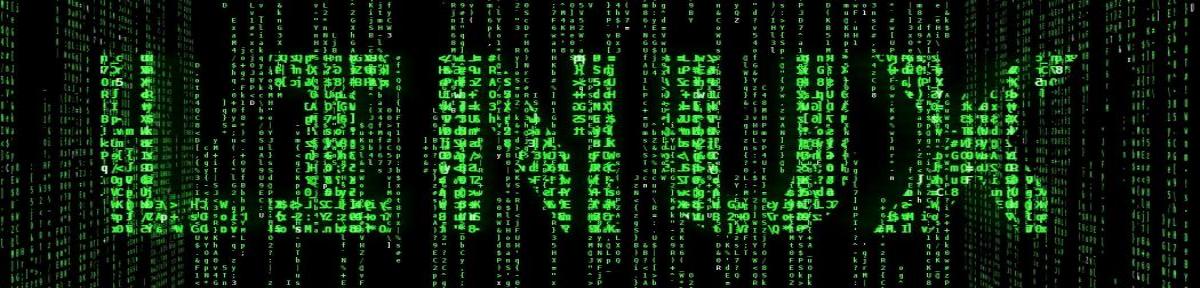Last Updated on 03/29/2024 by dboth
All downloads are provided “as-is” without warranty of any kind.
################################################################################ # Copyright (C) 2007, 2013 David Both # # Millennium Technology Consulting LLC # # http://www.millennium-technology.com # # # # This program is free software; you can redistribute it and/or modify # # it under the terms of the GNU General Public License as published by # # the Free Software Foundation; either version 3 of the License, or # # (at your option) any later version. # # # # This program is distributed in the hope that it will be useful, # # but WITHOUT ANY WARRANTY; without even the implied warranty of # # MERCHANTABILITY or FITNESS FOR A PARTICULAR PURPOSE. See the # # GNU General Public License for more details. # # # # You should have received a copy of the GNU General Public License # # along with this program; if not, write to the Free Software # # Foundation, Inc., 59 Temple Place, Suite 330, Boston, MA 02111-1307 USA # ################################################################################
I have written a number of shell scripts over the years that were intended to automate some of the tasks I perform as a SysAdmin. About 10 years ago I began adding the GPL V2 license to my code. I added the license statement in the comments, and later as an option that it could be printed by the user.
The last 15 years or so of my career was spent, at least in part, as an independent consultant for organizations and individuals wanting to try Linux. I used my programs in the systems I set up for my customers and I would send the occasional script to remote customers or other consultants. But I never really made my programs available in a public forum like GitHub or even a directory on my own web site.
In order to make these scripts more widely available I have posted them here so that you can download them and use them as you see fit. The code is all distributed under the GPL V2. The PDF documents are published under a Creative Commons Attribution-ShareAlike license.
Files and descriptions
This section contains a list of the files currently contained in the download directory and a short description of each.
Documents
- Dolphin_guide.pdf – A Comprehensive Guide to the Dolphin File Manager. This 51-page PDF document provides a detailed description of the Dolphin file manager which is the default file manager for the KDE desktop on Fedora. It can also be used on other desktops and distros. This document covers the use of Dolphin and explores some of its advanced features.
Scripts
I wrote these scripts to automate some of the SysAdmin tasks I do on my Linux hosts. All of these are Bash scripts. They may require some modification to work properly on your distribution or hardware. I strongly recommend viewing the script source to understand what each script does, and that you test each script thoroughly in a test environment before using them in any type of production environment.
Note: These scripts are distributed under the GPL V2 pr GPL V3 license. They are distributed in the hope that they will be useful, but WITHOUT ANY WARRANTY; without even the implied warranty of MERCHANTABILITY or FITNESS FOR A PARTICULAR PURPOSE. See the GNU General Public License for more details.
You can run the scripts with the -h option to get help.
- doUpdates – Performs all updates, builds new GRUB2, and can reboot if a new kernel or glibc was installed.
- mymotd – Generates an MOTD that contains information about the system hardware and the installed version of Linux.
- rsbu-02.05-03.noarch.rpm – This RPM installs tools that perform backups of local and remote hosts using rsync. It uses the link capability of rsync to minimize storage usage for unmodified files for series of daily backups. This includes rsbu.conf, the configuration file for rsbu. All user configuration is performed in this file. It also includes rsbu-setup script that provides tools to prepare the host computer and to prepare external USB media to store the backups.
- BashTemplate.sh – A template to use when creating new BASH scripts.
- UpgradeFedora.sh – This program upgrades from older versions of Fedora to a specified later one. Fedora 35 is the earliest release supported for upgrades using the tools in this program.
- utils.tar – A tarball containing files used to build a sample RPM package for experiments in my books.
Be sure to make the shell scripts executable with permissions 744 or more stringent if necessary for your environment.
The full listing of the download directory allows you to see everything that is there.