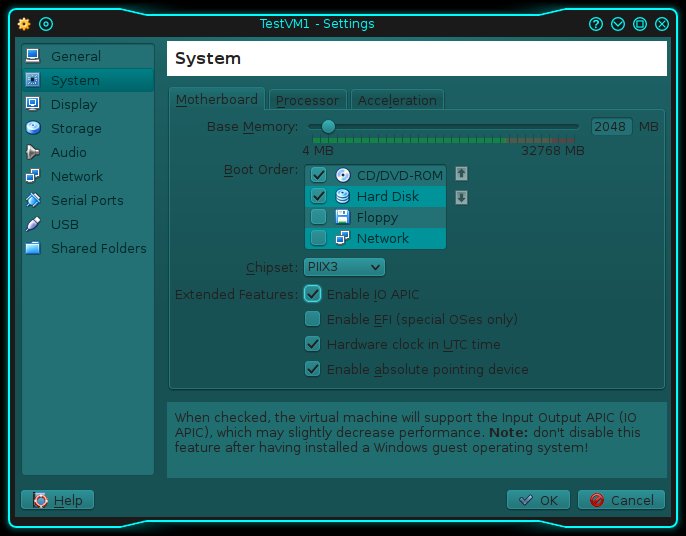I use VirtualBox heavily to test RPM installations, new program code and classroom lab projects. I have recently noticed some very poor performance with a couple of my VMs.
My environment is:
- Fedora 18 64-bit host
- 32GB of RAM in the host
- VirtualBox 4.2.10-1.fc18
- Fedora 18 64-bit guest
- I use 2 GB to 4GB of RAM for the guest
After a bit of experimenting I have found that it is necessary—in my environment—to enable IO APIC. I have found significantly better performance after making this one configuration change.
To enable IO APIC, open the Settings for the virtual machine and go to the System page. On the Motherboard tab of the System page, check the box, Enable IO APIC.
The next time you boot this VM you should notice a significant performance improvement.
Of course YMMV and you should experiment to get the best performance for your environment.