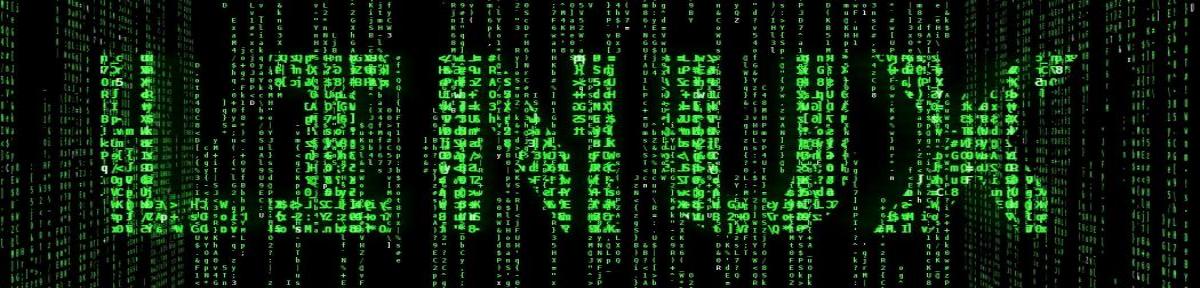Last Updated on 12/20/2008 by dboth
I recently installed an Intel DP35DP motherboard in my primary desktop system. As usual there were a couple issues.
First, the DP35DP motherboard has no serial or parallel ports and no PS/2 mouse and keyboard ports. The mouse, keyboard and printers must all be USB devices.
This motherboard has a large number of USB ports and connectors to support additional ports. There are six on-board USB ports directly accessible from the rear panel, and three USB block connectors on the motherboard that you can use to connect front-panel and other USB ports.
But the real issues here are that the on-board network and audio adapters do not work — at least not with Fedora 8 which is still my distro of choice.
To overcome this I simply installed a RealTek RTL8139 ethernet adapter and a SoundBlaster adapter. I configured BIOS to disable the on-board network and audio adapters. This works fine and Fedora has no issues discovering and using these devices.
Another thing to be aware of with the Intel DP35DP motherboard is that it has no on-board video adapter. You must install one. I used a relatively recent nVidia which works just fine.